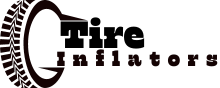Replacing Your Astro Pneumatic Digital Tire Inflator Battery
Flat tire on a busy highway? The frustration is real. Luckily, your Astro Pneumatic digital tire inflator is there to help, but what happens when the battery gives out? This guide will walk you through everything you need to know about replacing your inflator’s battery, ensuring you’re always prepared for unexpected roadside emergencies. You’ll learn how to identify the correct battery, perform the replacement, and troubleshoot common issues, saving you time and stress.
Identifying Your Astro Pneumatic Inflator’s Battery
Before you even think about purchasing a replacement, you need to know what kind of battery your Astro Pneumatic digital tire inflator uses. This section will guide you through identifying the correct battery type and specifications. Knowing this information will prevent costly mistakes and ensure a smooth replacement process.
Locating the Battery Compartment
- The battery compartment is usually located on the bottom or side of the inflator. Check the instruction manual for the exact location.
Your Astro Pneumatic inflator’s manual should provide a detailed diagram indicating where the battery compartment is located. Carefully examine the housing of the unit to locate any access panels or hatches which may indicate the location of the batteries.
Reading Battery Specifications
- Once you find the battery, look for markings like voltage (V) and Amp-hour (Ah) ratings. This information is crucial for choosing the correct replacement.
- Take a clear picture of the battery label to use as a reference when purchasing a replacement. This simple step can prevent errors and ensures you get the right battery the first time.
The voltage (V) indicates the electrical potential of the battery, while the amp-hour (Ah) rating specifies the amount of current the battery can supply for a specific time. These values are critical in selecting the appropriate replacement.
A photograph of the battery’s label is an invaluable tool. This serves as a permanent record of the battery’s specifications and allows you to accurately select a compatible replacement even if you misplace the original documentation.
Replacing the Astro Pneumatic Digital Tire Inflator Battery
This section details the step-by-step process of replacing the battery in your Astro Pneumatic digital tire inflator. We’ll cover everything from safely disconnecting the old battery to installing the new one.
Preparing for Battery Replacement
- Always disconnect the inflator from the power source before starting the replacement.
- Gather the necessary tools, including a screwdriver (if needed) and the new battery.
Safety first! Disconnecting the power source prevents accidental electrical shocks and ensures a safe working environment during the battery replacement process.
Having all the necessary tools readily available simplifies the process and prevents interruptions. This might include a small Phillips head or flathead screwdriver, depending on the design of your inflator.
Removing the Old Battery
- Carefully open the battery compartment, following the instructions in your inflator’s manual.
- Once open, carefully disconnect the old battery terminals. Note the positive (+) and negative (-) terminals to avoid incorrect connection later.
Referencing the instruction manual is crucial here. Attempting to open the compartment without proper instructions can lead to damage to the unit.
This is essential for proper installation of the new battery. Reversing the polarity can damage the inflator’s circuitry. Use a marker to note the correct position if needed.
Installing the New Battery
- Connect the new battery, ensuring the positive (+) and negative (-) terminals match those of the old battery.
- Secure the new battery in the compartment and close it properly. Make sure it’s tightly closed to prevent accidental opening.
Precisely aligning the terminals is paramount. Incorrectly connecting the terminals can cause significant damage to the inflator and could be a fire hazard.
A securely closed compartment is important for both safety and the longevity of the battery.
Troubleshooting Common Issues with Astro Pneumatic Inflators
Even with a new battery, you might encounter some problems. This section will cover common issues and provide troubleshooting steps.
Inflator Doesn’t Turn On
- Check the battery connections for proper alignment.
- Try a different, known-good battery to rule out a faulty battery as the problem.
Loose connections are a common reason for malfunction. Ensure the terminals are securely fitted and make good contact.
This process of elimination helps pinpoint the source of the problem. If a known-good battery still doesn’t work, the problem likely lies elsewhere in the unit.
Inflator is Inconsistent
- Ensure the air hose is correctly attached and not leaking air.
- Check the tire valve for proper seating. A loose or damaged valve can also lead to inconsistencies.
A loose or damaged air hose can significantly impact inflation performance. Inspect the hose carefully for any signs of damage or leakage.
A faulty valve stem may be the cause of the inflator’s inconsistent performance. Check for any damage or debris preventing a proper seal.
Debunking Myths About Astro Pneumatic Digital Tire Inflator Batteries
Myth 1: Only Astro Pneumatic Batteries Will Work
False. As long as you match the voltage and Amp-hour rating, other reputable brands will function perfectly. Using a battery with the same specifications will work without any issues. This is not a proprietary system.
Myth 2: Replacing the Battery is Difficult
False. With our step-by-step guide, it’s a simple process taking just minutes. This is a manageable task for any car owner.
Myth 3: Battery Replacement Void the Warranty
False. Replacing the battery yourself, using an appropriate replacement battery, generally will not void the warranty. However, always check your specific warranty terms.
Choosing the Right Replacement Battery
Choosing the correct replacement battery is vital. This section details factors to consider when buying a new battery, including factors like battery type, capacity, and brand reputation. It also discusses factors like battery life and environmental considerations.
Battery Chemistry
- Common types include Alkaline, Lithium-ion, and NiMH. Consider which offers the best balance of performance and longevity for your usage.
Alkaline batteries are generally cheaper but offer less power and a shorter lifespan. Lithium-ion batteries offer higher energy density and a longer lifespan, but are more expensive. NiMH batteries provide a good balance between the two.
Capacity and Voltage
- Always match the voltage (V) and Amp-hour (Ah) rating of your old battery. Mismatched specs could damage your inflator.
The voltage should match exactly. Using a higher voltage battery can be extremely dangerous and likely damage the inflator irreparably. Amp-hour rating may vary slightly, but it’s best to match it as closely as possible.
Brand Reputation
- Look for reputable battery brands known for quality and reliability. Don’t always go for the cheapest option.
Investing in a quality battery from a reputable brand ensures the longevity of your inflator and reduces the chances of unexpected failures.
Maintaining Your Astro Pneumatic Digital Tire Inflator
Proper maintenance extends the life of your Astro Pneumatic inflator. This section focuses on tips and practices to ensure optimal performance and longevity. It discusses routine cleaning, storage, and preventive measures to avoid future problems.
Regular Cleaning
- Clean the inflator regularly with a slightly damp cloth to remove dirt and debris. Avoid using harsh chemicals.
Regular cleaning helps prevent build-up of dirt which can hinder the inflator’s operation or even affect its longevity. Use a soft cloth dampened with water – harsh chemicals can damage the inflator’s surface.
Proper Storage
- Store the inflator in a cool, dry place when not in use. Avoid extreme temperatures or humidity.
Storing the inflator properly protects it from damage caused by moisture and extreme temperature changes. Extreme temperatures can harm the battery and other internal components.
FAQ
What type of battery does my Astro Pneumatic digital tire inflator use?
This depends on the specific model. Check your owner’s manual or the battery itself for specifications. The voltage and Amp-hour rating are crucial information you will need.
How long does an Astro Pneumatic digital tire inflator battery last?
Battery lifespan varies depending on usage frequency and the battery’s type. Regular use will result in a shorter lifespan, but proper care can extend its life. Check your owner’s manual for estimations.
Can I use a different brand of battery?
Yes, as long as the voltage and Amp-hour rating match the original battery, a different brand will work perfectly. Ensure the specifications are identical.
What do I do if my inflator stops working after a battery replacement?
Check the battery connections first for proper alignment. Ensure the positive (+) and negative (-) terminals match. If the problem persists, refer to the troubleshooting section or contact customer support.
Where can I purchase a replacement battery?
You can usually find replacement batteries at auto parts stores, online retailers like Amazon, or directly from Astro Pneumatic. Check several sources to compare prices and availability.
My inflator is still not working after following all instructions. What should I do?
If you’ve tried all troubleshooting steps and your inflator still doesn’t work, contact Astro Pneumatic customer support for further assistance. They can provide more specific troubleshooting information or arrange for repairs.
Is there a warranty on the battery?
Battery warranties vary. Check your owner’s manual for warranty information specific to your model. The warranty may be limited or only apply to manufacturing defects.
Final Thoughts
Replacing your Astro Pneumatic digital tire inflator battery is a straightforward process that can save you from roadside frustration. By following the steps outlined in this guide and understanding the key considerations for choosing the right replacement battery, you can ensure your inflator is always ready when you need it. Don’t wait until your battery fails – check its condition and replace it proactively to maintain peace of mind on the road.